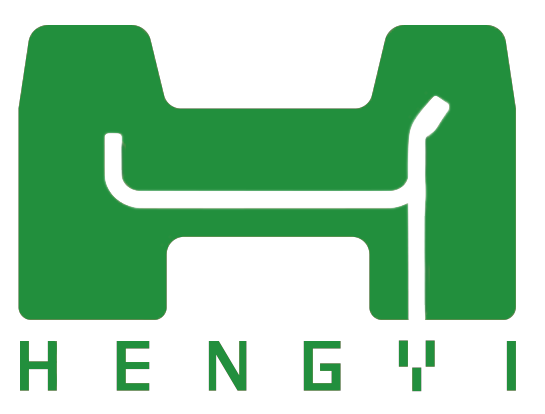Power adjustment – through the capacitive touch button below the screen (add buzzer interaction)
(1) Press and hold the touch button below the screen for more than 2S (less than 5S), the buzzer will sound, then release the touch button to enter the power adjustment mode, in the power adjustment mode can not start charging
(2) In power regulation mode, press the touch button again to cycle through the rated current of the device, the buzzer will sound once for each switch.
–Define the standard values as 32A/25A/20A/16A/13A/10A/8A, the upper current limit must not exceed the maximum current carrying capacity (the maximum charging current sent by the main control board) of the device itself
3) After the current switching is completed, press and hold the touch button again for more than 2S to exit the power regulation mode, the buzzer will sound once and the current current value setting will take effect
4) In the power regulation mode, without any operation for more than 5S, it will also automatically exit the regulation mode, the current value will not take effect at this time
Note: The power regulation function can only be accessed in idle/standby mode
Charging appointment – via capacitive touch buttons at the bottom of the screen (add buzzer interaction)
1) Press and hold the touch button at the bottom of the screen for more than 5S (the buzzer will sound once when you press and hold it for more than 2S, at this point you must keep pressing and not let go, otherwise you will enter the power regulation mode) to enter the charging reservation regulation mode, the buzzer will sound twice, charging cannot be started in the charging reservation regulation mode
(2) In the charge reservation adjustment mode, press the touch button again to cycle through the time when the device is delayed to start charging, and the buzzer will sound once for each switch.
–Define the standard values as: 1H/2H/4H/6H/8H/10H after the start of charging
3) After the time setting is complete, press and hold the touch button again for more than 2S to exit the charging reservation adjustment mode, the buzzer will sound once and will put the current reservation time setting into effect and start the charging reservation countdown
(4) In the charging reservation mode, without any operation for more than 5S, it will also automatically exit the charging reservation adjustment mode, at this time there will not be the current value into effect, and will not enter the charging reservation countdown
(5) During the countdown, press and hold the touch button at the bottom of the screen for more than 5S (when pressed for more than 2S, the buzzer will sound once, at this time, you have to keep pressing it and not release it, otherwise it will enter the power regulation mode), then you can cancel the charging reservation countdown, the buzzer will sound twice and the device can resume plug and play charging.
Note: The charging reservation function can only be accessed in the idle/standby state.
Wake up from charging appointment
– Some time after the vehicle is switched off, the charging system enters a dormant state. It is necessary to give the CP signal of the vehicle charger a wake-up process from low level to high level when the pile-end reservation is made, to improve the charging success rate after the pile-end reservation charging is started.
Post time: Jan-20-2022