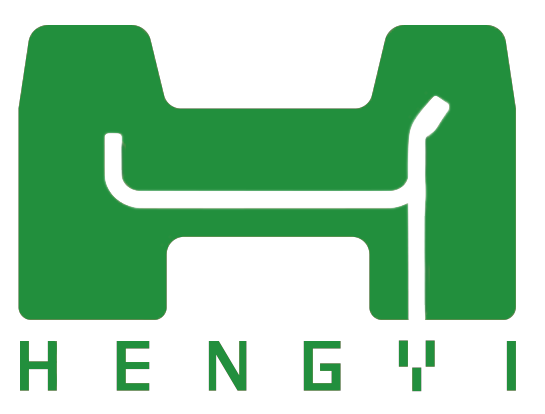The “EV SMART CHARGER” App
allows for full remote control, from anywhere.
With our”EV SMART CHARGER” APP, you can remotely set your charger or chargers to only provid
power during off-peak hours, allowing for charging at a much lower energy tariff, saving you
money. You can also add and manage multiple accounts on a single app, allowing for all users of
a vehicle to have control over it’s charging state. The same can be done for multiple chargers,
which can be linked to a single app account to streamline control and simplify the process for
the user. Our simple, intuitive UI means seamless guiding through multiple charging modes and
time settings.
“EV SMART CHARGER” APP
Description
The “EV SMART CHARGER” APP is an app for controlling your charger. It can help you quickly and
easily charge your vehicle with your charger.
Main Functions Of “EV SMART CHARGER” APP
(1) The user can add charging piles through Bluetooth.
(2) The user can control the start and stop of the charger through the APP.
(3) The user can preset the charging scheme and reserve charging.
(4) The user can modify the parameter settings of the charger.
(5) Users can authorise other users to use their own charger.
(6) The user can view the charging record.
(7) Users can manage and set up their own accounts.
Performance
The APP is easy to use and reliable, it guarantees information security and confidentiality.
Instructions
APP download and install
Android phone users can search and install “EV SMART CHARGER” through Google play.
iPhone users can search and install “EV SMART CHARGER” through the App Store.
Registration and login
When the user first visits, the user registration is performed by the following steps:
“EV SMART CHARGER” APP
Click the desktop icon to log in or register
If you already have an account, you can log in directly
If you do not have an account, please click “Sign Up” at the bottom of the screen to register
Please agree to the User Agreement and privacy policy
You can use your phone number or email to register
read and tick the user agreement
Click to obtain the verification code
“EV SMART CHARGER” APP
We will send verification code to your mobile phone or email
After entering the verification code, you will jump to the password setting page
Please set your login password
After password setting, return to the login page and log in to the APP
“EV SMART CHARGER” APP
Connect
1.Login to APP
2.Turn on Bluetooth
3.Make the mobile phone close to the EV charger
4.Click the sign in the upper right corner of the screen
5.The system will automatically search EV charger through Bluetooth, and then click “go to add”
6.Click the sign in the upper right corner
7.fill in the wifi name and wifi password, click “confirm”, and wait for the connection
“EV SMART CHARGER” APP
Use
1.After successful connection, the connected device will be displayed on the APP homepage
2.Click the connected device to display the information of the current device, such as voltage, current,
power, status, charging mode, etc
Display the real-time information of the device, start and stop the charging pile
Selection of charging mode(Plug and Play,Normal mode,Schedule)
Operation record and fault record
Bind RFID card, adjust current,
display version number and equipment number
Download For Android
https://play.google.com/store/apps/details?id=com.chargerpile.hengyi
Download For iPhone
https://apps.apple.com/us/app/ev-smart-charger/id1556868409
Whatsapp: +86 – 178 2143 1257
info@hengyimee.com
Post time: Jan-18-2023